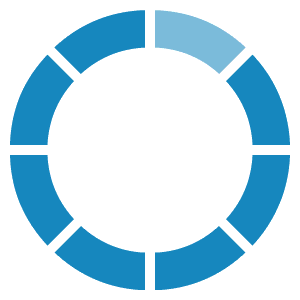According to the Confidentiality policy:
3.2. Personal data authorized for processing under this Confidentiality Policy is provided by the User by filling out the web form on the "Spiral Dynamics Test" Website when the test is completed or by creating a personal account - which includes the following information:
3.2.1. e-mail address;
3.2.2. indicator / first name / last name / e-mail - from the social network (Facebook, Linkedin), with the help of which authorization was performed when creating a personal account.
To delete your user data, you must:
1. enter your personal account,
2. go to the Settings - Delete user data top menu,
3. click the button Delete user data.
After pressing this button Delete user data:
1. data from the social network (Facebook, Linkedin) will be deleted from the database,
2.
the authorization e-mail in the personal account and those specified (confirmed) in the tariffs " My SDT" and "My SDT+" will be deleted from the database,3. the User's personal account will be deleted.