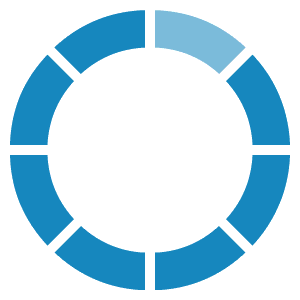Why is it profitable to buy this tariff?
1. 10 years of access to poll results.
2. View the value of the filter: Continent, Country, Language, Year, Month.
3. 10 hours of customized SaaS development, especially for the Tariff User.
| # | Poll's functionality | Poll's Owner | Free view
in FAQ
| Poll Shop |
| 1 | Export poll results to Excel | yes | no | yes |
| 1.1 | View respondents' emails | yes | no | no |
| 2 | Charts tab | yes | yes | yes |
| 2.1 | View respondents' emails | yes | no | no |
| 3 | VUCA tab | yes | yes | yes |
| 3.1 | View the filters value: Country and Language | yes | no | yes |
| 3.2 | View respondents' emails | yes | no | no |
| 4 | Correlation tab | yes | yes | yes |
| 4.1 | View respondents' emails | yes | no | no |
| 5 | Pivot Tables tab | yes | yes | yes |
| 5.1 | View the filters value: Continent, Country, Language, Year, Month | yes | no | yes |
| 5.2 | Add filters Continent and Country into columns | yes | yes | yes |
| 5.3 | Add filters Language, Year, Month into columns | yes | no | yes |
| 6 | Customized SaaS development 10 hours | no | no | yes |
| 6.1 | Clarifying and capturing requirements in Atlassian Confluence | no | no | yes |
| 6.2 | Task tracking in Atlassian Jira | no | no | yes |
| 6.3 | Intellectual property rights of SaaS development requirements | no | no | no |
| 7 | Modification of SaaS functionality for the Tariff User | no | no | yes |
| 7.1 | Availability of SaaS modifications during a paid subscription to the tariff | no | no | yes |
| 7.2 | Availability of SaaS modifications upon completion of a paid subscription to the tariff | yes | yes | yes |
| 7.3 | Intellectual property rights of SaaS versions | no | no | no |
How to use the tariff?
1. Create a Personal Account (here, you will need a valid email).
2. Buy any number of polls in the tariff:
1) Awọn iṣe ti awọn ile-iṣẹ ni ibatan si awọn oṣiṣẹ ni oṣu to kẹhin (bẹẹni / rara) 2) Awọn iṣe ti awọn ile-iṣẹ ni ibatan si awọn oṣiṣẹ ni oṣu to kẹhin (otitọ ni%) 3) Ibẹru 4) Awọn iṣoro nla julọ ti nkọju si orilẹ-ede mi 5) Awọn agbara ati agbara ati agbara ṣe awọn oludari to dara nigbati awọn ile aṣeyọri awọn ẹgbẹ? 6) Google. Awọn okunfa ti o ni ipa ti ipa 7) Awọn pataki akọkọ ti awọn ti n wa ni iṣẹ 8) Kini o jẹ ki Oga kan ni oludari nla? 9) Kini o mu ki eniyan ṣaṣeyọri ni ibi iṣẹ? 10) Ṣe o ṣetan lati gba sanwo kekere lati ṣiṣẹ latọna jijin? 11) Ṣe ọjọ-ori wa? 12) Ogbon ni iṣẹ 13) Ognsm ni igbesi aye 14) Awọn okunfa ti ọjọ ori 15) Awọn idi ti awọn eniyan fi fun (nipasẹ anna pataki) 16) Igbẹkẹle (#WVS) 17) Oxford Ayọ Iwadi 18) Ooye imọ-ara 19) Nibo ni yoo wa ni anfani rẹ ti o tẹle rẹ ti o tẹle? 20) Kini iwọ yoo ṣe ni ọsẹ yii lati wo lẹhin ilera ọpọlọ rẹ? 21) Mo wa laaye nipa mi ti o ti kọja, lọwọlọwọ tabi ọjọ iwaju 22) Ibararan 23) Orile Orík Oríkun ati Ipari ti ọlaju 24) Kini idi ti eniyan fi ṣe ipin? 25) Iyato akọ-ọrọ ni kikọ lati kọ igbẹkẹle ara ẹni (Ifer AlnsBach) 26) Xing.com asa igbelewọn 27) Patrick Levension ká "awọn dysfocnu marun ti ẹgbẹ kan" 28) Ifoju jẹ ... 29) Kini o ṣe pataki fun awọn alamọja ni yiyan ipese iṣẹ? 30) Kilode ti awọn eniyan tako iyipada (nipasẹ Siobhán MChale) 31) Bawo ni o ṣe ṣe ilana awọn ẹdun rẹ? (nipasẹ Nawal Mustafa m.a.) 32) Awọn ọgbọn 21 ti o sanwo fun ọ lailai (nipasẹ Jeremiah Teo / 赵汉昇) 33) Ominira gidi ni ... 34) Awọn ọna 12 lati kọ igbẹkẹle pẹlu awọn miiran (nipasẹ Justin Winght) 35) Awọn abuda ti oṣiṣẹ talenti kan (nipasẹ Ile-ẹkọ Talenti) 36) 10 awọn bọtini lati rubọ ẹgbẹ rẹ 37) Algebra ti Ẹri (nipasẹ Vladimir Lefebvre) 38) Awọn aye Iyatọ Meta ti Ọjọ iwaju (nipasẹ Dokita Clare W. Graves) 39) Awọn iṣe lati Kọ Igbekele Ara-ẹni ti ko le mì (nipasẹ Suren Samarchyan) 40)
3. We'll send you an email to the email given in the payment documents to arrange a kickoff meeting to define the scope of work for 10 hours of customized SaaS development, especially for the Tariff User.
GO TO ➡️ TARIFF «My SDT» ➡️ TARIFF «My SDT +» ➡️ TARIFF «Survey» ➡️ TARIFF «Survey +» ➡️ TARIFF «V.U.C.A didi onise» ➡️ TARIFF «PivotTables» ➡️ TARIFF «Lab onigbọwọ»